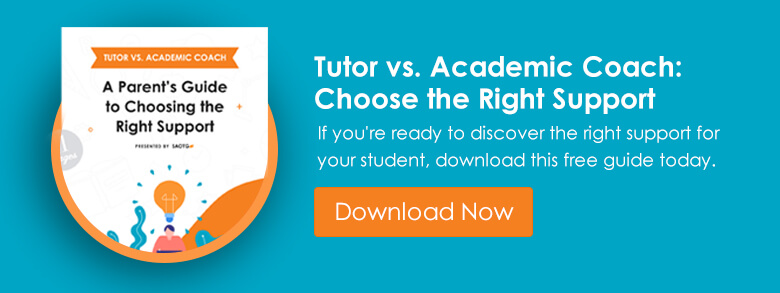We love organization at SAOTG; that’s been made clear. Our stance on educational technology, on the other hand, is often misunderstood. Yes, we have written numerous blogs on the dangers of technology, on the dangers of technological overuse in modern education. Excessive screen-time and ubiquitous notifications have caused issues with focus, retention, and other executive function, as the battle of ‘always on’ continues to rage.
That being said, educational technology isn’t evil, and we are not arguing for classrooms to mimic an Amish homestead. Rather, we want to instill in parents, teachers, and students the intention rule of technology: any tool, including modern education technology, can be used for good purposes or bad — it all depends on the intention. When students use technology for a definite purpose and with clear barriers to distraction, tech serves an important function in modern schooling. Today, we explore a few of those apps related to organization, the best practices to ensure effectiveness, and how to make sure tech is a tool, not a crutch.
Students today have hundreds of educational tools at their disposal. Although technology can be distracting in the classroom for some, the organization apps listed below are some of our recommendations to help students stay on top of their academics. However, the names of the apps are not nearly as useful as teaching students vital digital organization principles.
First Principles
Google Drive, Microsoft Onenote, Dropbox, and Evernote make organization so much simpler for students, whether those students are in middle school or graduate school. We are big organization people. Top-notch organization, amongst other factors of executive function, helps students get credit for all the work that they do. Furthermore, organization saves times, boosts confidence, and sends non-verbal signals of a student’s intent in the classroom.
With these four organizational apps (and there are plenty of others), students can enact a digital version of our tried and true physical binder system. In the app, students should create a folder for each subject, which contain subfolders for further organization within that subject. For instance, students can create a math folder that has a sub-folder for each unit. Next, students can adopt a standard naming system (i.e date_title) for each document they save AND they can save the document to a particular sub-folder.
The goal of these apps is to have a place for everything so you know the place of everything. With schools shifting away from 100% paper toward a fully digital or hybrid model, students need to adapt. The same organizational principles that work with a physical binder, work in the digital world. The digital world, though, has a few extra bells and whistles.
Beyond the Basics
Once a student can convert the principles of organization from a physical binder to a digital one, it’s time to unleash the full potential of technology. Human beings are good at sorting; computers, though, are very good at sorting. Many of these apps provide additional organization functions that are not available in the world of physical binders. For instance, Evernote and Dropbox allow students to add ‘tags’ to documents so they can filter across subject folders quickly. Students might employ tags based on time-period (i.e. October 2022), due date (i.e due this week), or utility (i.e helpful for finals). This way, when students open up their digital catalog of documents, they can quickly find documents relevant to that day’s task. Also, when it comes time for finals, students can click the ‘helpful for finals’ tag and print out all the material they need to practice for the big test, across all subjects. The alternative would be much more time-consuming.
Another helpful function of these apps is searchability. Unlike a physical binder, a digital one comes with a search function. Students can search across hundreds of documents at once. Now, while this function is incredibly useful, it must be used with caution. Sometimes, students gain a false sense of organizational security because, after all, they can just search for what they need. That’s not our point here. The search function should be used within documents rather than as a substitute for sound organizational principles. For instance, students can use the search function to locate a section in their notes when they get confused at home, or to locate a particular paragraph of a handout while they write their history paper. The search function was designed to save time, but that only works if the searcher has a broader understanding of the documents he or she is searching through.
Scanning solves a lot of problems. With a physical binder, many students run into the inevitable problem of non-traditional papers: oversized handouts, graphic organizers, and other items ill-suited to a three-hole punch or a stapler. This is where digital binders truly shine. Most organization apps have a search function. If they don’t students can use another scanner (the Apple Notes app has a free one) to supplement the organization app. The scanning fun doesn’t have to stop there, students can also scan to save space in their physical binders by scanning larger documents into the digital system or by scanning periodically (i.e. every two months or at the end of each quarter). Scanning prevents the crumpled up mess that usually comes after jamming a graphic organizer into a physical binder.
Lastly, digital binders serve a longevity function that physical binders can’t independently accomplish. Especially as students matriculate to the latter years of high school or the first years of college, access to lessons from years past can be exceedingly helpful. Most courses are innately cumulative in post-secondary education. With Google Drive or Evernote, students can easily store past years’ work for reference.
Closing Thoughts
Organization is just one piece of the puzzle. Like many of our executive function lessons, the goal is to teach something that transcends the classroom. Whether it’s organization, time management, learning principles, or impression management, SAOTG is built to help students get ahead and stay ahead both within and outside of the classroom. Digital binders provide sound organizational principles that will serve students far beyond their education.
For more information on our unique EF-driven curriculum, please check out our other blogs or reach out to find your child a one-on-one academic coach!